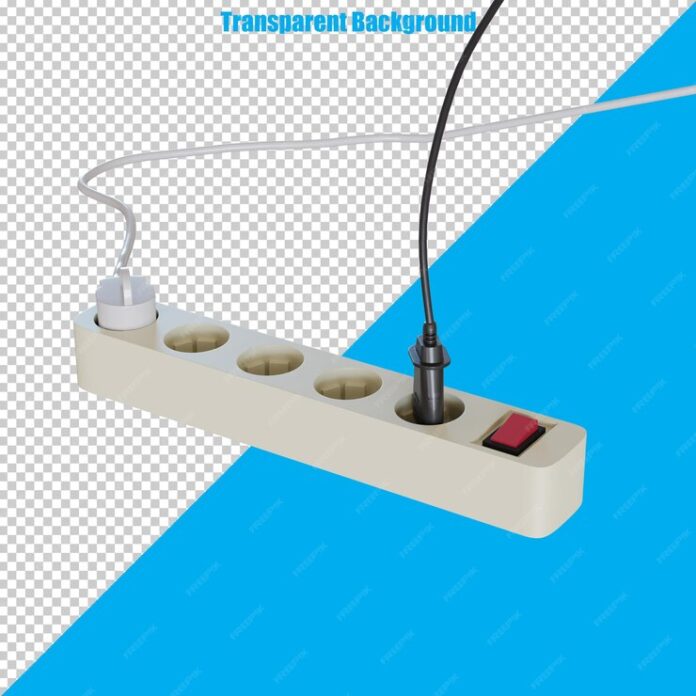If you’re working on an electronic project using EasyEDA, you might find yourself asking, “easy eda how do you place 120v power in my design without running into issues?” Power placement, especially for something as critical as 120V, is not just about connecting wires—it’s about efficiency, reliability, and above all, safety.
This guide will walk you through everything you need to know about placing 120V power in EasyEDA. Whether you’re a beginner or experienced in circuit design, you’ll learn the step-by-step process, essential safety considerations, and tips to optimize your circuits for efficiency and reliability.
What is EasyEDA, and Why Does 120V Power Placement Matter?
EasyEDA is a powerful online tool for PCB design and circuit simulation. It offers an intuitive interface that makes it popular among beginners and professionals alike. Proper power placement is crucial in any circuit design. When dealing with 120V power, meticulous planning ensures:
- Safety for both the designer and the end product.
- Efficiency to prevent energy losses.
- Reliability to avoid short circuits and ensure smooth operations.
This guide will not only show you how to place 120V power in EasyEDA, but it will also help you understand the best practices to get the most out of your design.
Understanding the Basics of 120V Power and Safety Considerations
Before jumping into the EasyEDA design process, it’s important to have a basic understanding of 120V power and its implications for electronics.
What is 120V Power?
120V power is a standard voltage used in most households and many electronic devices in North America. It powers most appliances, such as lights, fans, and small motors. When designing circuits with EasyEDA, representing this voltage accurately and safely allows your design to mimic real-world scenarios effectively.
Safety Considerations
120V power carries risks, so careful design is critical. Here’s what you should always keep in mind:
- Insulation: Ensure wires that carry 120V are insulated properly to avoid electrical shocks and short circuits.
- Clearance: Maintain adequate spacing between high-voltage and low-voltage tracks to avoid inadvertent connections.
- Fuse Safety: Always include fuses or circuit breakers in your design to protect against overloads.
- Testing Caution: Never test 120V circuits without the proper equipment and safety gear.
By following these safety precautions, you can safely integrate 120V power into your EasyEDA designs.
Step-by-Step Guide to Placing 120V Power in EasyEDA

Now, let’s get into the nitty-gritty. Follow these steps to successfully easy eda how do you place 120v power:
Step 1: Plan Your Circuit Design
Start by planning your circuit layout. Ask yourself:
- Where will the 120V power enter the circuit?
- Which components will require direct access to 120V?
- How will 120V interact with other voltages in your system?
Sketch out your ideas before opening EasyEDA. Use block diagrams to visualize how power flows through the circuit.
- Log in to your EasyEDA account.
- Click “+New Project” to start a blank canvas.
- Name your project appropriately, e.g., “120V Power Design.”
Step 3: Add Components
- Drag necessary components like power terminals, capacitors, and resistors from the EasyEDA library (you can search for `120V power symbol`).
- Include a voltage regulator or transformer if you need to step down the voltage in parts of the circuit.
- Navigate to the “Wiring” section and select the power input symbol.
- Place it in a strategic location, usually on one edge of the design.
Step 5: Connect Power Lines
- Use the “Wire” tool to connect the 120V power input symbol to components requiring power.
- Maintain proper track width for high-current sections and label the power line clearly (e.g., `120V Main`).
- Include fuses, relays, or circuit breakers in the path to protect the circuit from power surges.
- Add ground symbols for proper power dissipation.
Before proceeding to production, simulate the circuit in EasyEDA to check for errors:
- Verify there are no overlapping connections.
- Check for consistent voltage distribution.
Step 8: Export and Finalize the Design
Once everything is in place and tested:
- Generate the PCB layout by converting the schematic.
- Double-check clearances for high-voltage tracks.
Voilà! Your 120V power placement is now complete.
Tips for Optimizing 120V Power Placement in EasyEDA
Here are a few pro tips to take your circuit design to the next level:
- Keep Power Lines Short: Minimize power line length to reduce resistance and energy loss.
- Use Adequate Track Width: For 120V currents, ensure the PCB tracks are wide enough to handle the current without overheating.
- Separate Low and High Voltages: Physical separation between low-voltage and high-voltage components is crucial for safety.
- Label All Power Lines: Make sure each voltage line is labeled to avoid confusion during simulation or assembly.
- Review Regulatory Standards: Check if your designs meet standards like IEC, ANSI, or UL, depending on the project’s end location.
Real-World Examples of 120V Integration in EasyEDA
Seeing the concept in action always helps. Here are a few successful uses of 120V power in EasyEDA designs:
- Smart Light Controller:
- A designer integrated 120V power to control household lighting with IoT sensors.
- The use of relays and fuses ensured safety while operating at high voltages.
- Motorized Fan Circuit:
- A small-business owner designed a circuit for a 120V motorized fan, using voltage regulators to manage varying power needs effectively.
- DIY Power Supply:
- An electronics enthusiast converted 120V into multiple lower voltages for personal home projects.
These case studies highlight the versatility of 120V integration when implemented cautiously and effectively.
Moving Forward with Your 120V Power Projects
Mastering the placement of easy eda how do you place 120v power opens up countless possibilities for your electronic projects. Whether you’re designing IoT devices or automating home gadgets, following the steps and tips in this guide ensures your circuits are efficient, reliable, and, most importantly, safe.
Have questions about your design? Drop a comment below or join EasyEDA forums to connect with fellow designers!
Happy designing!